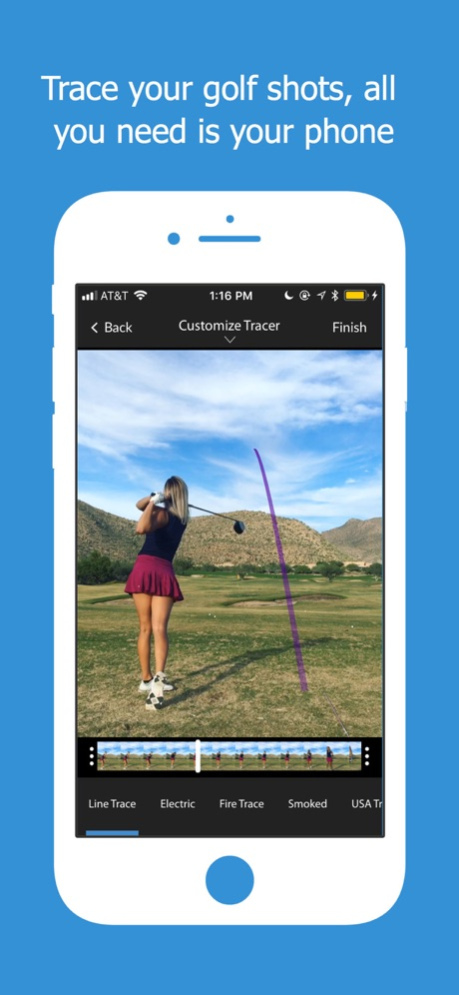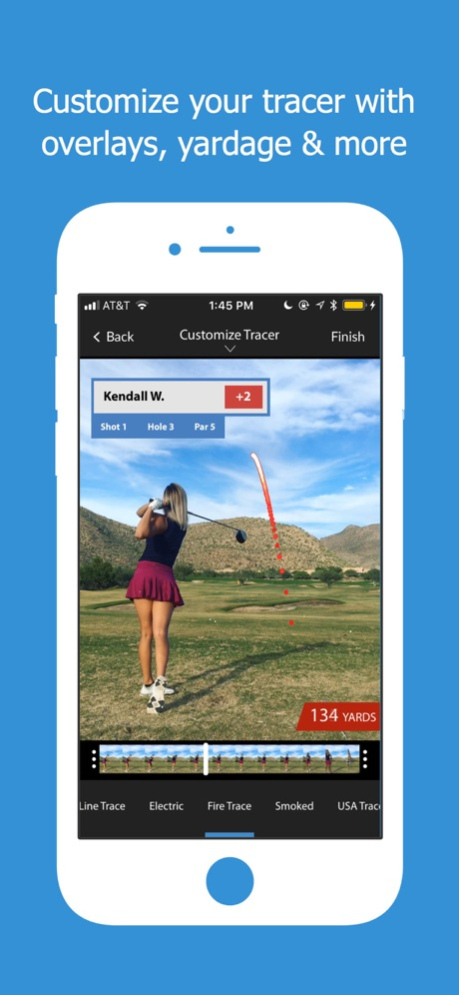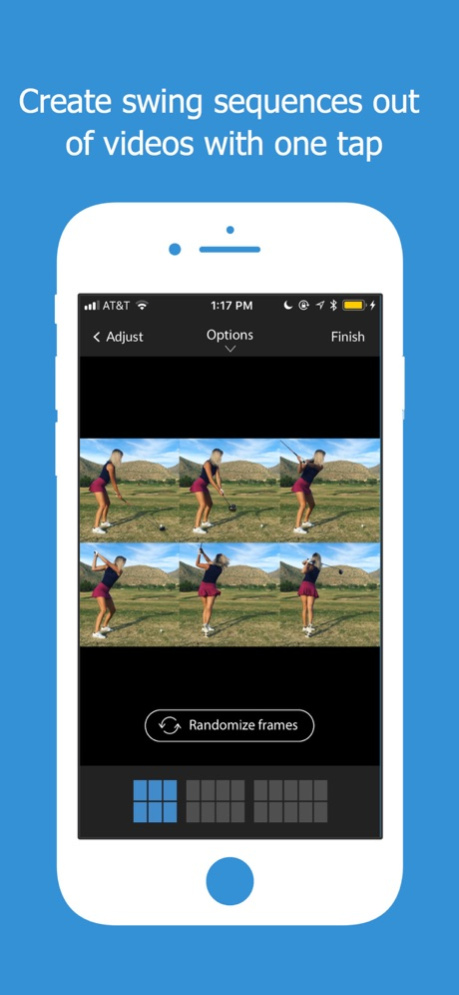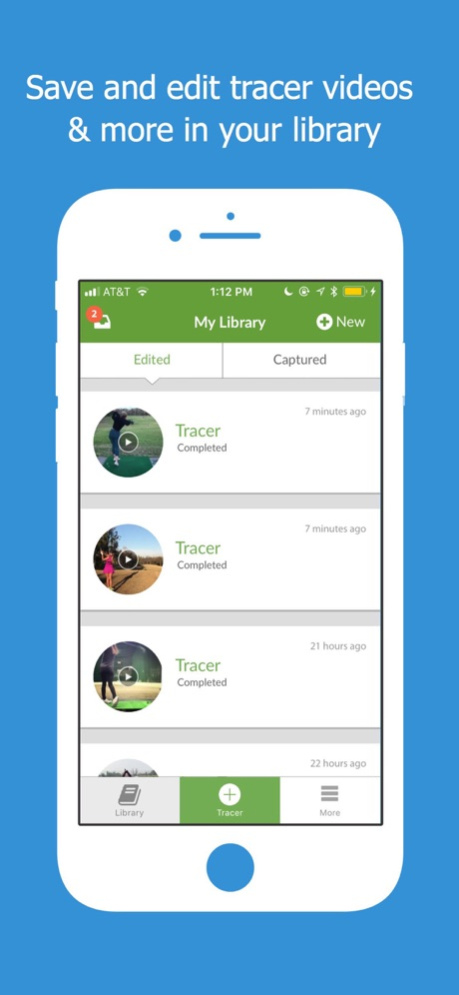The Golf Tracer 1.13
Continue to app
Paid Version
Publisher Description
Trace your golf shots! All you need is your phone. Used by top-ranked pros, social media influencers, and teaching professionals around the world.
Golf Tracer is the most easy-to-use, flexible, and beautifully simple golf tracer app in the world!
Capture or upload your golf videos and easily trace your shots! Customize your tracers, add yardage, and more!
Visualize your shots like never before. Use it as a learning tool or for entertainment on the course or at the range.
Features include:
• MANUAL TRACER: full control over your tracers
• TRACER STYLES: choose any color or style (fireball, USA, electric & more)
• SHOT YARDAGE: add yardage like the pros
• EASY EXPORT: save and share videos anywhere
• SWING SEQUENCE: create a swing sequence with one tap
• VIDEO LOOPER: mesmerizing back and forth videos
• OVERLAYS: add crowds, scoreboards & more
• GOLF EMOJIS: add custom golf emojis
• VIDEO LIBRARY: save & edit your content in one place
Are you ready to take your golf experience to the next level? Get started today with Golf Tracer!
---
Tracer Usage Tips: Keep your phone stable, film until the ball lands, and follow our in-app guides for the best results. If you are having any trouble getting a good result, you can always reach out to our team for immediate feedback.
---
Have an idea, question, or feedback?
Drop us a line at contact@swingu.com
---
• Terms of use: https://blog.gottagolf.com/2015/03/01/golf-tracer-app-terms/
• Privacy policy: https://blog.gottagolf.com/2015/03/01/golf-tracer-app-privacy-policy/
Sep 23, 2020
Version 1.13
Bug fixes
About The Golf Tracer
The Golf Tracer is a paid app for iOS published in the Health & Nutrition list of apps, part of Home & Hobby.
The company that develops The Golf Tracer is Swing by Swing Golf, Inc.. The latest version released by its developer is 1.13.
To install The Golf Tracer on your iOS device, just click the green Continue To App button above to start the installation process. The app is listed on our website since 2020-09-23 and was downloaded 11 times. We have already checked if the download link is safe, however for your own protection we recommend that you scan the downloaded app with your antivirus. Your antivirus may detect the The Golf Tracer as malware if the download link is broken.
How to install The Golf Tracer on your iOS device:
- Click on the Continue To App button on our website. This will redirect you to the App Store.
- Once the The Golf Tracer is shown in the iTunes listing of your iOS device, you can start its download and installation. Tap on the GET button to the right of the app to start downloading it.
- If you are not logged-in the iOS appstore app, you'll be prompted for your your Apple ID and/or password.
- After The Golf Tracer is downloaded, you'll see an INSTALL button to the right. Tap on it to start the actual installation of the iOS app.
- Once installation is finished you can tap on the OPEN button to start it. Its icon will also be added to your device home screen.